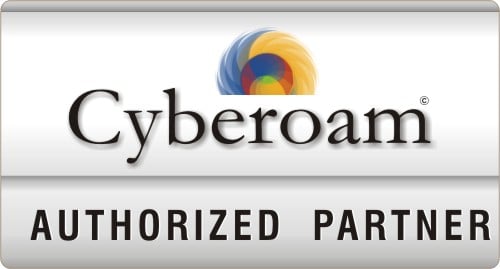To solve the ever-increasing workloads of employees, in steps web and app based project management solutions and tools which promise to remove all of the confusion, cast a ray of light on a project allowing you to cut to the chase and ultimately save time and increase productivity.
How good are some of these tools? In this blog and one to follow I’ll review 4 of the top solutions on the market today offering a non-bias opinion based on my personal experience of all of them. So, lets get going…
Monday.com
Lets start with the basics. Monday.com provides a great overview of where things stand from a very high level perspective which is what I suspect attracts most users. That’s great however the devil is in the detail.
The main interface for Monday is a board and this allows you to:
- Add rows (which between you and me, are tasks)
- Allocate rows to people or teams (that’s right, allocate “tasks” to people or teams)
- View the status of each project (only if you manually add a column or “customise” the solution a little)
Mondays main UI benefit is its ability to comment and discuss rows, discussions work as intuitively and easily as most social platforms around today thus its not hard to use and most things in Monday can be done in 1 or 2 clicks, some only needing things to be dragged and dropped. In fact on almost all the pages you can drag elements around to get the UI looking how you want it.
Monday is great for graphical or visually orientated users and whilst Monday does have a timeline allowing you to see who is doing what, on what project…if you want to manage several projects with a half decent amount of tasks then Monday’s UI will start to creak.
To summarise, Monday isn’t a true project management solution, it’s a good way to view a high level overview of tables that you create which I assimilate to a web based excel sheet.
These solutions are designs for a rapidly growing market of “work anywhere anytime” type companies. One of the easiest ways to facilitate this is to empower your users by providing them with hosted desktops and apps allowing them to login and get to work quickly and easily, from anywhere, at any time. In doing so your company wont need to have the large investment in hardware every couple of years to refresh aging servers and it also releases it from the shackles of rapid growth pains as a hosted desktop or app solution allows you to expand your workforce quickly with a known cost per head. Likewise if you expand for projects and need to contract when the project is done…a hosted desktop or app solution is the perfect way to manage this.
Get in touch with us now to see how a hosted desktop or app solution could help free your company from growth pains, data security, escalating hardware costs and time & resource consuming on site solutions.