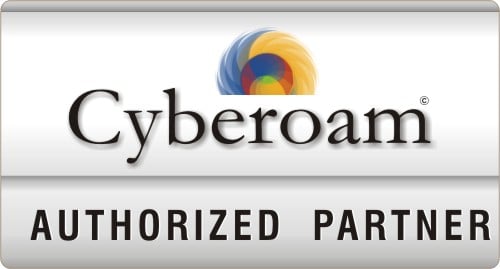Trello
Trello has been around for a while now and has recently been in the news for its financial success. Trello’s parent company “Fog Creek Software” set up the company because the tool was doing so well and they thought it needed to stand on its own as the company designed it originally to solve development processes within the company. The company was launched in 2011 and has grown to over 5 million users.
Some of the great things about trello are:
- It can be used on practically any screen resolution as its interface is pretty different from other services as its UI is app based, not web design based
- Real time updates, these are amazingly fast! In fact I’d go as far as to say its almost instantaneous!
- A simple board per project is all you need and from there you can easily see all the items on one page
- Creating issues and allocating them to team members is simple and easy
- Charts, it suffers from not having a gantt, project, bar or pie chart view
- Boards can only have simple descriptions, you can’t have a wiki for example about each project
- A serious lack of calendars
- Cards/tasks are limited to just one Board/Project, sharing them just can’t be done really
- Email integration is limited
These solutions are designs for a rapidly growing market of “work anywhere anytime” type companies. One of the easiest ways to facilitate this is to empower your users by providing them with hosted desktops and apps allowing them to login and get to work quickly and easily, from anywhere, at any time. In doing so your company wont need to have the large investment in hardware every couple of years to refresh aging servers and it also releases it from the shackles of rapid growth pains as a hosted desktop or app solution allows you to expand your workforce quickly with a known cost per head. Likewise if you expand for projects and need to contract when the project is done…a hosted desktop or app solution is the perfect way to manage this.
Get in touch with us now to see how a hosted desktop or app solution could help free your company from growth pains, data security, escalating hardware costs and time & resource consuming on site solutions.