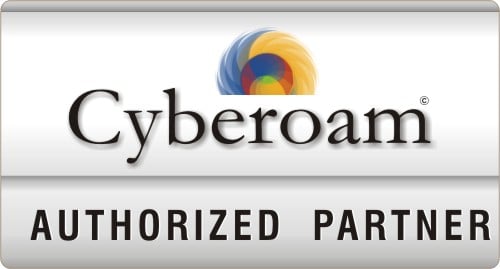The way we work is changing…
With the recent events across the world thousands of businesses are been forced to close offices, disperse teams and get staff setup working remotely overnight. With no warning of the events, very few were prepared. Those that were prepared and already leveraging the cloud, a lot were not ready for the scale of 100% workforce dispersed.
The world is rapidly changing and so is the way we work…
What can you do now to progress during this time?
To thrive in the new way of working, you MUST leverage technology. With team members and systems now spread geographically, the only way to bring it all together is to use technology, systems and applications to your advantage.
Digital transformation was already happening, but recent events have fast tracked it x100. Those that turn to tech and pivot their way of working and processes will come out on top and will be the champions in their sector.
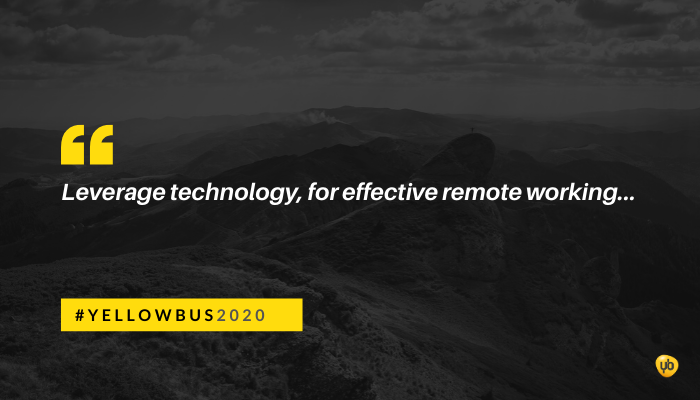
What does the future look like?
The future of business and how we work has changed, and it’s changed forever. Remote working adoption has been forced into overdrive and it isn’t going to slow down.
There is a new normal, and that normal is ‘remote’…
What are the 4 key areas you need to focus on to ensure you and your team are effective?
- PRODUCTIVITY
How can we maintain productivity & results?
- COMMUNICATION
How can we ensure we have regular HUMAN communication?
- COLLABORATION
How can we efficiently share files, information and applications?
- SECURITY & MANAGEMENT
How can we protect our users, data and systems?
Tech to support productivity
When thinking about remote working close attention needs to be given to usual business processes, workflows and outputs. Your team and users need to be as productive, if not more productive when working remotely.
What tools do your team currently have access to? How can you manage your team’s tasks and projects? How can you report on performance? All these questions need to be asked.
Examples of tech and apps to support remote productivity:
- Office 365, MS Teams and MS Project for boosting team productivity
- Great Cloud Project/Task Management tools: Basecamp.com, ASANA, Monday.com and ZOHO
- Want to monitor user activity and productivity levels? Check out ACTIVTRAK

Tech to support communication & collaboration
To really get the most out of your team, communication needs to be a high priority. Giving your team the right tools for communication and collaboration will bring them closer together, increase activity and ultimately boost morale.
The team should be able to talk to each other and clients as if they are sat in the same office together.
Examples of technology that will bring your team together when remote:
- Collaboration and communication in one place – MS TEAMS is a very powerful tool
- Great for video conferencing: MS TEAMS, ZOOM, WEBEX
- Want a free tool to share a screen recording or snippet? Check out LOOM.com

Tech to improve security & remote management
Security for all businesses should be the highest priority, but when working remotely special attention needs to be considered across all aspects of your users, data and systems.
With your users and information dispersed over many locations, this adds an extra layer of complexity to security and management.
The below security fundamentals need to be applied as a minimum:
- All devices and systems – Antivirus, Full disk encryption & 2 Factor Authentication
- Ensure password and update policies are followed even when remote
- Have solid backup and DR plans to cover remote users and data
- Follow Cyber Essentials accreditation standards, even when at home.

How can your IT team or Partner assist you?
You need to speak to your IT team or partner about the changes to your business and how this will impact users and their ways of working.
Your IT team/partner will need to understand your concerns, challenges and objectives. With this, they can then work with you to update your IT road map to align with your new goals (by leveraging the most appropriate remote working and security technology).
Leveraging technology and following your new revised IT road map will ensure you can maintain productivity, communication and security during the changes for you and your team.
Let’s talk…
If you would like to discuss this blog, remote working tech or have a challenge please contact us or email michael.douglass@yellowbus.uk